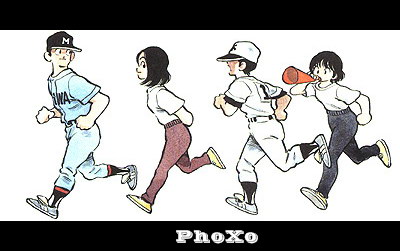Widescreen TV
1 ) open image
2 ) menu "Image" -> "Adjust Border", set top and bottom to 30, set left and right to 0
3 ) layer list "New Layer" -> set fill black color and "Under" to the current layer
4 ) change foreground color to white, use  to add text
to add text
Example :