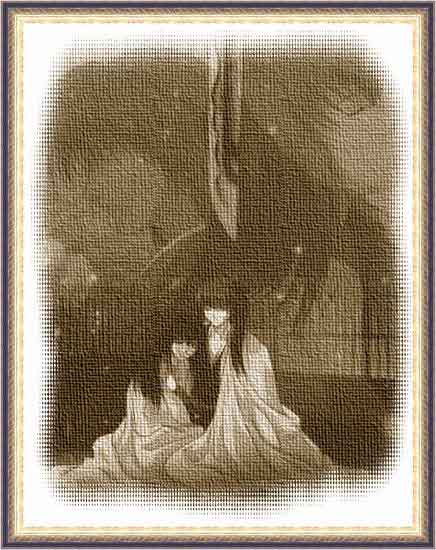Old Photo
1 ) menu "Image" -> "Color Tone", click Ok
2 ) menu "Effect" -> "Art" -> "Texture", select "canvas 2"
3 ) menu "Image" -> "Soft Edge"
This step you can also use the shape tool  to crop image
to crop image
4 ) "New Layer" -> select "Fill Color" and "Under Current Layer"
Example :
use "Soft Edge" in step (3)

use "Shape Crop" in step (3)