Layer
A layer is simply one image stacked on top of another. Imagine I have a piece of paper and I paint it green wave. Then I take a peice of clear cellophane and paint a purple butterfly, and lay it over the paper.
take another peice of clear cellophane and paint a red heart. Then take another peice of cellophane and paint blue text and lay that on top of the red heart. Just like in the picture below.
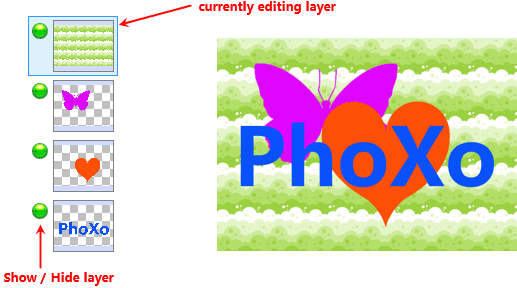
The layer List is located on the right side of the software, as thumbnails displayed for each layer, the layer thumbnail that currently being edited will take a blue frame, click the round green button in thumbnail to display or hide layers.
Layers List displays the layers are arranged in bottom to up order, you can click the thumbnail and drag it to change their hierarchy.
The upper picture is a layer list screenshots.