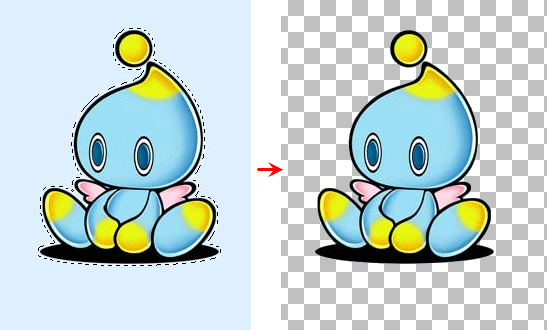Cutout
The most commonly used tool for cutout are free select  , first we select the outline of object rough, then zoom in, fix some details of the local by using "Add Select" and "Subtract Select"
, first we select the outline of object rough, then zoom in, fix some details of the local by using "Add Select" and "Subtract Select"
The Magic Wand tool  can help us to select an area color similar, such as the background, then select object by using menu "Select" -> "Invert"
can help us to select an area color similar, such as the background, then select object by using menu "Select" -> "Invert"
After selected, we can use copy (Ctrl + C) and paste (Ctrl + V) the same as word processing to deal with it, we can also save it as png files with transparency, put it to clip art folder.
Example :